Configuring Network Watcher
Now that you understand what Network Watcher is, we will explore in the following sections how to configure and use the various components available to the service.
Network resource monitoring
In this demonstration, we are going to monitor the network on VMs. For this demonstration, create three Windows Server 2016 data center VMs inside one VNet. We can use these VMs for monitoring. Before we are able to monitor the network using network resource monitoring, we need to install the Network Watcher agent on the three VMs. After that, we are going to inspect the network traffic.
Installing the Network Watcher agent
You will set up three VMs labeled networkwatcher1, networkwatcher2, and networkwatcher3. To install the Network Watcher agent on a VM in Azure, take the following steps:
- Navigate to the Azure portal by opening https://portal.azure.com/.
- Deploy a new resource group named AZ104-NetworkWatcher and a new VM deployed as follows:
- Subscription: Select a subscription.
- Resource group: AZ104-NetworkWatcher.
- Name: networkwatcher1.
- Region: A region of your choice (this must be the same for all subsequent resources in this chapter).
- Virtual Network: NetworkWatcherVnet.
- Subnet Name: NetworkWatcherSubnet.
- Network Security Group: NetworkWatcherSecurityGroup.
- Open Ports: 3389.
- Size: Standard DS1 v2.
- Once deployed, open the VM settings, and under Settings, select Extensions + applications, and then click the Add button:
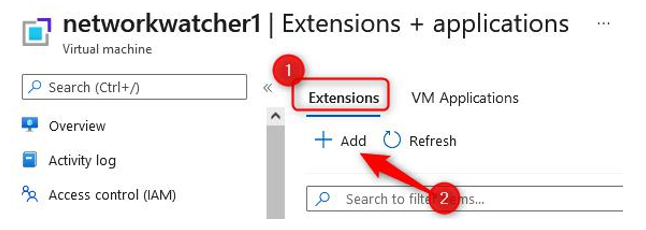
Figure 18.7 – Adding a VM extension
- Type network watcher in the search box, click the Network Watcher Agent for Windows icon, and click Next:
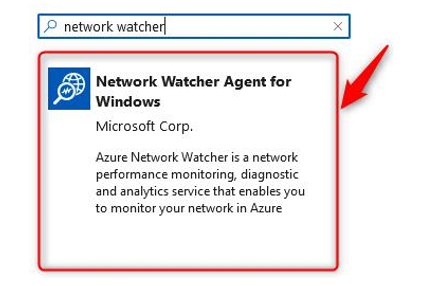
Figure 18.8 – Adding the Network Watcher Agent for Windows extension
- Click Review + create on the screen that follows, then click Create.
- Repeat these steps for the other two VMs as well and install the agent on them. Increase the count associated with the VM name as mentioned at the beginning of this exercise.
Now that Network Watcher Agent for Windows is installed on all the VMs, we can enable it for a specific region.