Connect to your VPN site
Now that your site is connected to the hub, you can connect to this using your
VPN server:
- Log on to the server you provisioned for the Creating and configuring an Azure VPN gateway exercise. Navigate to Routing and Remote Access and create a new demand-dial interface.
- Click Next, then change the name to Azure VWAN VPN, and click Next.
- Select Connect using virtual private network (VPN) and click Next.
- Select IKEv2 and click Next.
- Navigate to your Virtual WAN and click Hubs under the Connectivity context.
- Navigate to your Virtual WAN and click VPN (Site to site) under Connectivity.
- Click on the text next to Gateway scale units:
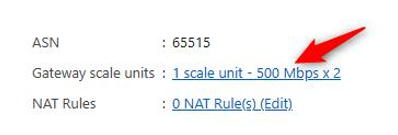
Figure 17.41 – Gateway scale units
- Note the public IP address under VPN Gateway Instance 0:
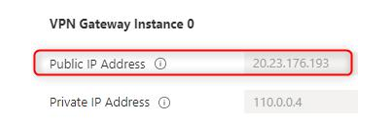
Figure 17.42 – Public IP Address
- Enter this IP address of the VPN gateway from Azure in the Demand-Dial Interface wizard on the RRAS server. Click Next on this and the next screen.
- Click Add, then enter the following and click OK. If your VNet associated with the VPN gateway is a /16 range, then your subnet is 255.255.0.0; if it is a /24 range, then it is 255.255.255.0. Click Next:
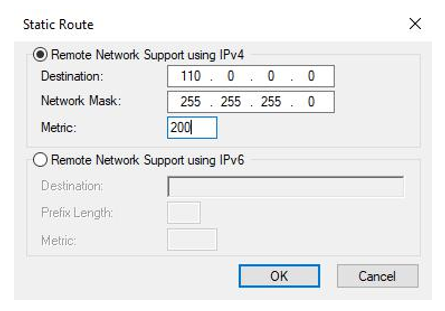
Figure 17.43 – Static route
- Click Next, then Finish.
- Click Network Interfaces, right-click Azure VWAN VPN, and click Properties.
- Click the Security tab and then click Use preshared key for authentication. Use the key you generated earlier, paste it into the Key field, and click OK:
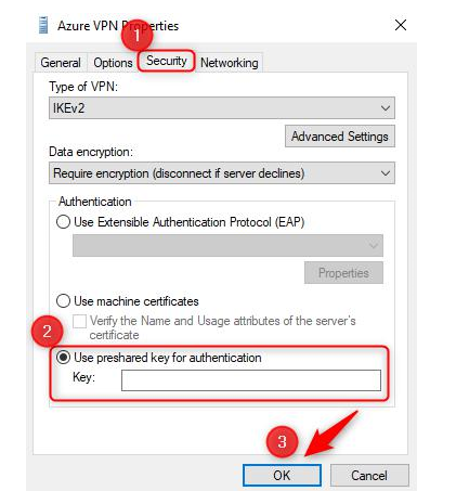
Figure 17.44 – IKEv2 key
- Right-click on your Azure VWAN VPN interface and click Connect. If all is configured correctly, you should successfully connect:

Figure 17.45 – RRAS VPN connection
You have now experienced connecting a S2S VPN using both Azure Virtual WAN and Azure VPN Gateway. You should feel confident in implementing the basic network structures you need within your Azure environments.
Summary
In this chapter, we covered various services for connecting on-premises networks to Azure, such as through Azure VPN Gateway and Azure Virtual WAN. You have learned about the various types of VPN connections available to you and the difference between each of them. You have also experienced the configuration of several of these. You should now feel comfortable in connecting your networks to Azure and what services to use. In the next chapter, we will explore monitoring and troubleshooting for networks in Azure in detail.