Downloading and extracting files for labs
Follow these steps to download and extract the files:
- Navigate to the following URL and download the archive folder(.zip): https://github.com/MicrosoftLearning/AZ-104-MicrosoftAzureAdministrator/archive/master.zip.
- Depending on the browser you are using, you will likely be presented with different versions of the following dialog. Click Save File and OK at the bottom of the screen:
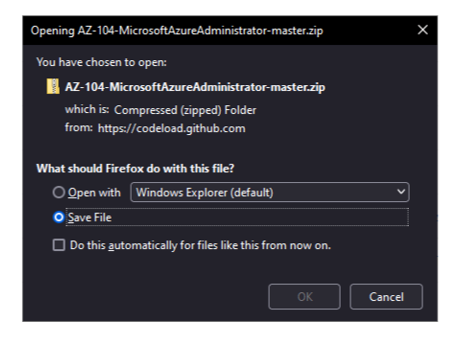
Figure 19.1 – Downloading files (ZIP)
- Right-click the ZIP file you downloaded, and click Extract All…(on Windows systems):
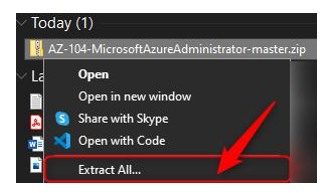
Figure 19.2 – Extract All (ZIP)
- Navigate to your downloaded folder and follow instructions from the labs when needing files that will be in that folder.
You have downloaded all the files you need for the labs later in the chapter.
Virtual network subnetting lab
This lab will guideyou through creating an Azure virtual network (VNet) with two subnets for implementing segmentation for your network. As part of the exercise, you will explore adding a network security group (NSG) to your deployment to enhance the security of the network. Finally, you will implement domain name system (DNS) for internal and external resolution.
Estimated time: 40 minutes
Lab method: PowerShell and the Azure portal
Lab scenario: In this lab, you play the role of an administrator who is looking to explore networking capabilities within Azure, including segmentation. As part of the exercise, you are looking to harden the security of your network to achieve your organization’s security requirements by restricting traffic flow using NSGs. As part of your organization’s requirements, you must implement DNS resolution services for internal and external queries. You need to ensure that the IP addresses allocated to your systems do not change. Your organization, Contoso, has several virtualized workloads, and you want to explore whether they can be run from Azure container instances using Docker images.
Visit the following link (Lab URL) to the official Microsoft learning GitHub labs, where you will be guided through each task step by step to achieve the preceding objective.
Lab objectives:
- Task 1: Create the VNet and two subnets
- Task 2: Deploy your VMs
- Task 3: Configure the network interface card (NIC) private and public IPs
- Task 4: Create your NSG and rules
- Task 5: Configure an internal DNS resolution
- Task 6: Configure an external DNS resolution
Lab URL: https://microsoftlearning.github.io/AZ-104-MicrosoftAzureAdministrator/Instructions/Labs/LAB_04-Implement_Virtual_Networking.html
Lab architecture diagram:
The following diagram illustrates the different steps involved in the exercise:
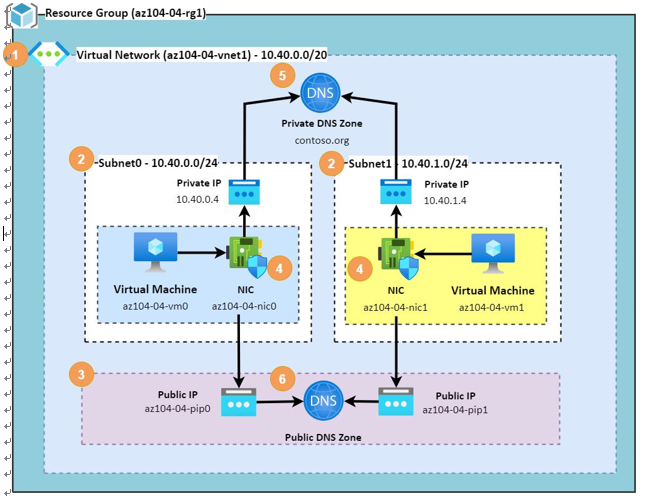
Figure 19.3 – Virtual network subnetting – architecture diagram
After working through this lab, you should have a good feel for how networks are implemented within Azure and how we handle both internal and external DNS resolutions for your networks. You have also experienced how VNets handle traffic between subnets within the same VNet. In the next lab, you will explore working with VNet peering and how this extends connectivity between VNets in Azure.