Insights
Monitor creates a view of relevant monitoring details specific to your resources and uses intelligence to extract value from collected data, such as performance, health, and availability data. These views are compartmentalized into resource-specific insight views, such as Application Insights, VM insights, and Container insights.
Application Insights
Application Insights is a telemetry tool used for monitoring and troubleshooting your applications using an instrumentation package (SDK). Your applications don’t have to be hosted in Azure to make use of the service, but applications hosted in Azure can more easily consume the service through the click of a button that allows the service to be automatically configured as part of your application. Data collected in Application Insights can be consumed by several other complementary services such as alerts and PowerBI. This allows you to build valuable actionable solutions around your application data as well as create visibility into how your application performs and where problems can occur. Some of the items Application Insights looks for is how long a web request takes at various stages during your application delivery to a client:
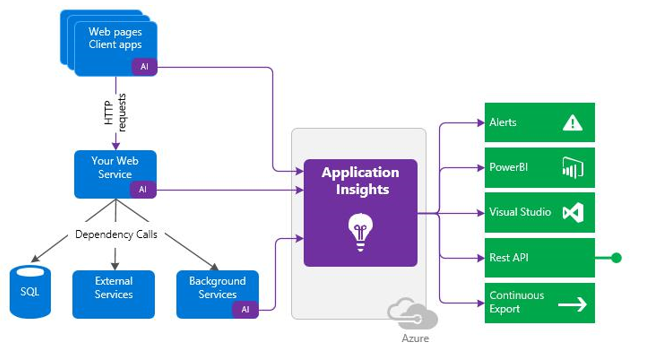
Figure 20.3 – An Application Insights overview
The service also has the ability to build an application map, showing components you need to be aware of as part of your service as well as allowing you to triage failures:
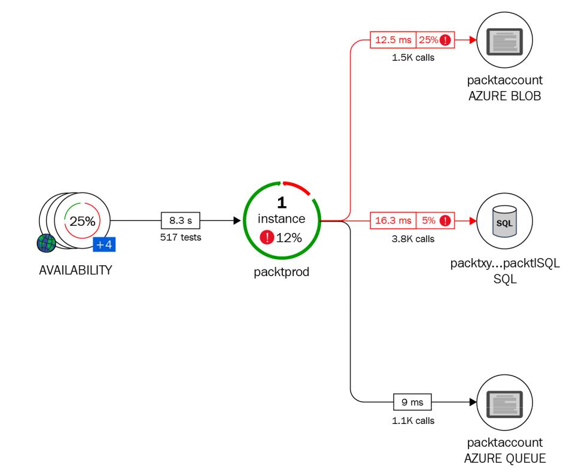
Figure 20.4 – Application Insights – a service map
As you can see, this service can prove invaluable to you and your organization by quickly garnering insights about your applications.
Log Analytics
Azure Log Analytics is a service that collects telemetry data from various Azure resources and on-premises resources. All that data is stored inside a Log Analytics workspace, which is based on Azure Data Explorer. It uses Kusto Query Language, which is also used by Azure Data Explorer to retrieve and analyze the data.
Analyzing this data can be done from Azure Monitor. All the analysis functionalities are integrated there. The term Log Analytics now primarily applies to the blade in the Azure portal where you can analyze metric data.
Top Tip Azure Monitor now integrates the capabilities of Log Analytics and Application Insights into its service. You can also keep using Log Analytics and Application Insights independently.